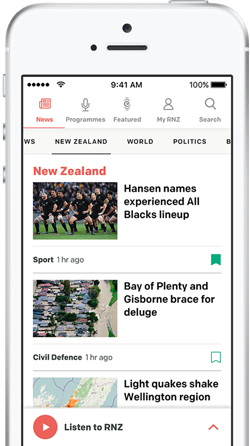By Amy Sheehan, ABC Lifestyle

Switching devices off and on is a reset, and can also improve battery life. Photo: Public domain
Explainer: When was the last time you powered down your phone or laptop?
If you're like me, the work laptop is switched off at the end of most workdays, unless I'm rushing out the door.
When it comes to the phone, not so often.
We asked two technology experts how often we should be turning off our phones and devices, and the risks to battery life and our data if we don't.
Draining your battery life
Senior lecturer in computer sciences at the University of the Sunshine Coast Dr Erica Mealy explains we can think of device shutdowns like cleaning a messy car - relatable.
"It's a bit like, you have your kids in the car, and they eat in the car and crumbs start getting everywhere," said Dr Mealy, who is from the Sunshine Coast /Kabi Kabi land.
"That turn-off is like a reset, getting the vacuum [cleaner] in there and it's just getting all the crumbs out of the way.
"When we reset, and turn off and turn on, generally, all of that gets cleared out."
Switching devices off and on can also improve your battery life, according to Dr Mealy.
"[Your device can be] running lots of things all the time and it switches in between all of those," she said.
"You might notice your computer or your phone gets more sluggish, and that's just because it's trying to keep doing all of these things.
"If we can shut that down, and some of the extra bits and pieces get shut down with it, then the computer can go, 'Oh, I've got less going on'."
A good tool for 'digital hygiene'
She said turning off phones and devices at least weekly was recommended to maintain good digital hygiene.
"[Digital hygiene] is this idea that you don't store information you don't want to have accidentally leaked."
School of Computing and Information Systems lecturer at Melbourne University Dr Suelette Dreyfus said restarting your devices at least once a week could prompt important software updates such as "patches".
Patches are small bits of software that stop malware from getting into your iPhone or Android or desktop.
For Windows machines, these are generally released on the second Tuesday of each month, known as 'Patch Tuesday'.
"Some software checks for updates [patches] and downloads them, when the device is powered off and on, particularly when you've enabled auto-updates," Dr Dreyfus said.
She said sometimes patches were released in response to an identified threat.
If you want to check your device is up-to-date, Dr Dreyfus said to go to your system control panel and look for updates from your device maker - and run them.
Change your passwords when you change your toothbrush
The experts say closing apps and browsers before turning off a phone or device may also be helpful for security.
This also applies to private or incognito browsing, which doesn't guarantee that your data can't be found.
"Your machine can keep this information temporarily in memory, while your browser window is active, even if your device is 'asleep',' Dr Dreyfus said. "Fully powering off a device should remove this material by wiping that volatile memory.
"If you just put your machine to sleep... and then you never close the incognito browsing window, then third-party tracking may be alive and well."
Dr Mealy said this was when you could be susceptible to hackers and data breaches.
"If you've got multiple tabs open and your browser's set to reopen them when you come in [or turn it back on], sometimes it might not completely clear everything out," she said.
We should change our passwords as often as we're changing our toothbrushes, every three months or once a season, Dr Mealy says.
"It's annoying, and it's the kind of thing you have to set a reminder for but it can really help in making sure that passwords [which] have been leaked aren't being reused," she says.
What else can we do?
Dr Dreyfus also recommended changing your device settings to auto-install manufacturers' patches/updates as soon as they were released.
"That simple tweak can save you weeks of heartache from having to clean up device infection," she said.
It is also recommended to set up multi-factor authentication - a security measure that requires users to provide two or more verification factors to gain access to a resource, such as an online account or application.
"You need to dip into the settings for all your valuable online accounts and turn it on," she said.
"Yeah, it's going to take you 15 minutes to set up but then smooth sailing."
- ABC