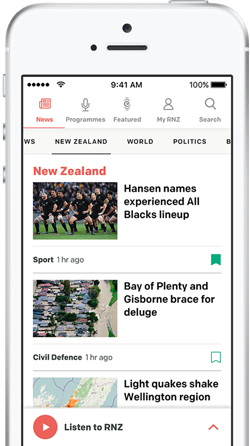Photo: 123RF
A cyber security company says normalising discussions about scams will improve online security.
Research by software company Avast shows half of older New Zealanders still write their passwords on paper, while nearly a fifth of those with older relatives say they'd rather go to the dentist than help family members navigate the internet.
Avast spokesperson Stephen Kho told Morning Report young people should be talking to older relatives about cyber security.
"This is a cultural change we need to help change because there's often a lot of stigma and shame to being scammed."
Victims were often defensive and reluctant to take advice on strengthening their online security practices.
"What we need to do is change the narrative and make it common family every day conversations."
He said he received scam messages every day and by regularly discussing them with his relatives he could take away the embarrassment.
"Making that conversation normal and not shameful is a key thing we need to achieve here."
Kho said writing passwords on paper was a bad idea because it meant people opted for simpler passwords or the same one.
"Things are easy to guess ... You end up with very similar or the same passwords for your banking, for your tax, for your online shopping."
If the piece of paper was left somewhere or lost, people were left "totally exposed".
Hackers were getting clever and data breaches were occurring around the world on a regular basis.
"Whenever it happens these hackers will try to attack all other accounts using these same passwords.
"So the idea or best practice is to have complex and long passwords across all your different online accounts."
The best way to keep track of them was with a password manager and then the user would only have to remember one lengthy password to access the list.
Kho said the list would sync across all devices.
The most common scams targeting older adults:
- Tech support scams: Pop-up calls claiming a virus is on the device
- Phishing: Emails or texts pretending to be from banks, police or family
- Fake invoice scams: Fake payment requests, often imitating legitimate companies or service providers
Avast advice on safe tech practice
- Strengthen password habits: Use long, unique passwords for each account - at least 15-20 characters with a mix of lowercase and uppercase letters, numbers and symbols. Use a password manager, such as Norton Password Manager
- Spot the red flags: Be cautious with unsolicited emails, texts or calls claiming to be from banks, police or tech support. Scams often create a false sense of urgency to trigger quick action
- Be aware of common scams targeting older adults, such as phishing, tech support hoaxes, romance scams, fake invoice scams and fake software updates
- Set up smart safety tools: Protect phones, computers and tablets with security software that includes scam protection
- Create a "phone-a-friend" plan and run things by someone you trust if you're in doubt about whether a message or request is legitimate
The study was conducted online within New Zealand by Dynata on behalf of Gen from 24 April to 9 May 2025 among 1001 adults ages 18 and older. Data weighted where necessary by age, gender, and region, to be nationally representative.